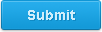Post your Comment |
Recently Updated Reports1 1658 days ago by thestoryofdianegerrish goldendoodle world - goldendoodle world lake ridge kennels Vulgar,...I just came across this page a few minutes ago. I am Sandra Johnson and although this page was... 2 1882 days ago by freeinfofraud Bitky.io - Unable to withdraw fundsBitky be Aware! Unable to withdraw money! Bitky idoes not allow you to withdraw your funds, do... 3 4 1887 days ago by ned l. Bi Polar Bullies - Bi Polar Bullies Kennel Karen Wolfe BUYERS BEWERE OF THIS...thank you for bringing this to my attention...my name is Karen Wolfe, i'm the owner of... 5 6 7 1887 days ago by ned l. ServiceMagic ServiceMagic scams and cheats contractors...Jason - I'm sorry to hear about your experiences with your leads recently. The leads that... 8 9 10 Top Reports |
|||||||||
| © ScamExposure.com - Scam E-mail List | Updated Reports | Updated Scams | Terms of Service | Privacy Policy | Legal Information | Contact Us | ||||||||||
User Registration |
| Already a ScamExposure.com member? Log in now. |
|
|
User Registration |
|
A confirmation email was sent to "". To confirm your account, please click the link in the message. If you don't see the email in your Inbox, please check your Spam box. |
User Login | |||
| Not a member of ScamExposure.com? Register now. | |||
|