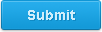|
| Intuit fails to tell me that the Quickbooks Pro 2010 was not supported by them anymore once the 2011 |
| 13th of Nov, 2010 by User701939 |
| Intuit fails to tell me that the Quickbooks Pro 2010 was not supported by them anymore once the 2011 edition came out - or soon thereafter. So in December they declined to answer any of my technical questions - even simple ones about reinstalling the CD on a replacement computer. They only want to upsell the 2011 version. Intuit also does not allow me to use my quickbooks pro 2010 version if I send the data to the accountant and he makes changes and returns the data back to me --- it will only work fine if the accountant loads it on the pro 2010 and not pro 2011. This would force me to buy pro 2011 just to read my own data ! They say that the program provides no "backwards" compatibility. Accountants needs to make enormous changes to the statement of cash flows as the version produced automatically by the software does not comply with GAAP. I believe the program makes incorrect default assumptions about which category certain items belong and the accountant or I would need to spend a lot of time trying to customize this financial statement report. Its just plain awful when you have a deadline and all other schedules are done and yI have to redo the statement of cash flows- I do not know why they cannot get it right to begin with. Even the help screen states that they put fixed assets (net of deprciation) by default into investing activities - that's plain wrong. They simply say if you want to ..you can customize this and change it and put it into the operating expense section. I cannot imagine how many people have submitted their financial statements to banks and others that depend on the accuracy of these reports - when they are produced inaccurately - they should have a disclaimer on the top of the printed report that this financial statement may not be accurate and it may need to be customized depending on whether you have certain types of transactions... Lastly, they don't tell you that they offer no solution to help with depreciation calculations. They simply encourage you to spend all your time entering assets into their fixed asset list - but it does not calculate a single thing...Its just a list. Instead, the help screen simply tells you that "if your accountant uses the quickbooks fixed asset manager and you track your fixed assets with fixed asset items, you may not need to enter depreciation items." Wait - try to find quickbooks fixed asset module - hard to do so --- check all over their website.. turns out its under their tax software section called proseries (and that name seems to have changed as well). Well - why don't they simply tell us that they have no support for input and depreciation of any fixed assets and that I would need to spend another $250 plus in order to get that module. |
|
|
|
Post your Comment
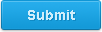
|
|
|